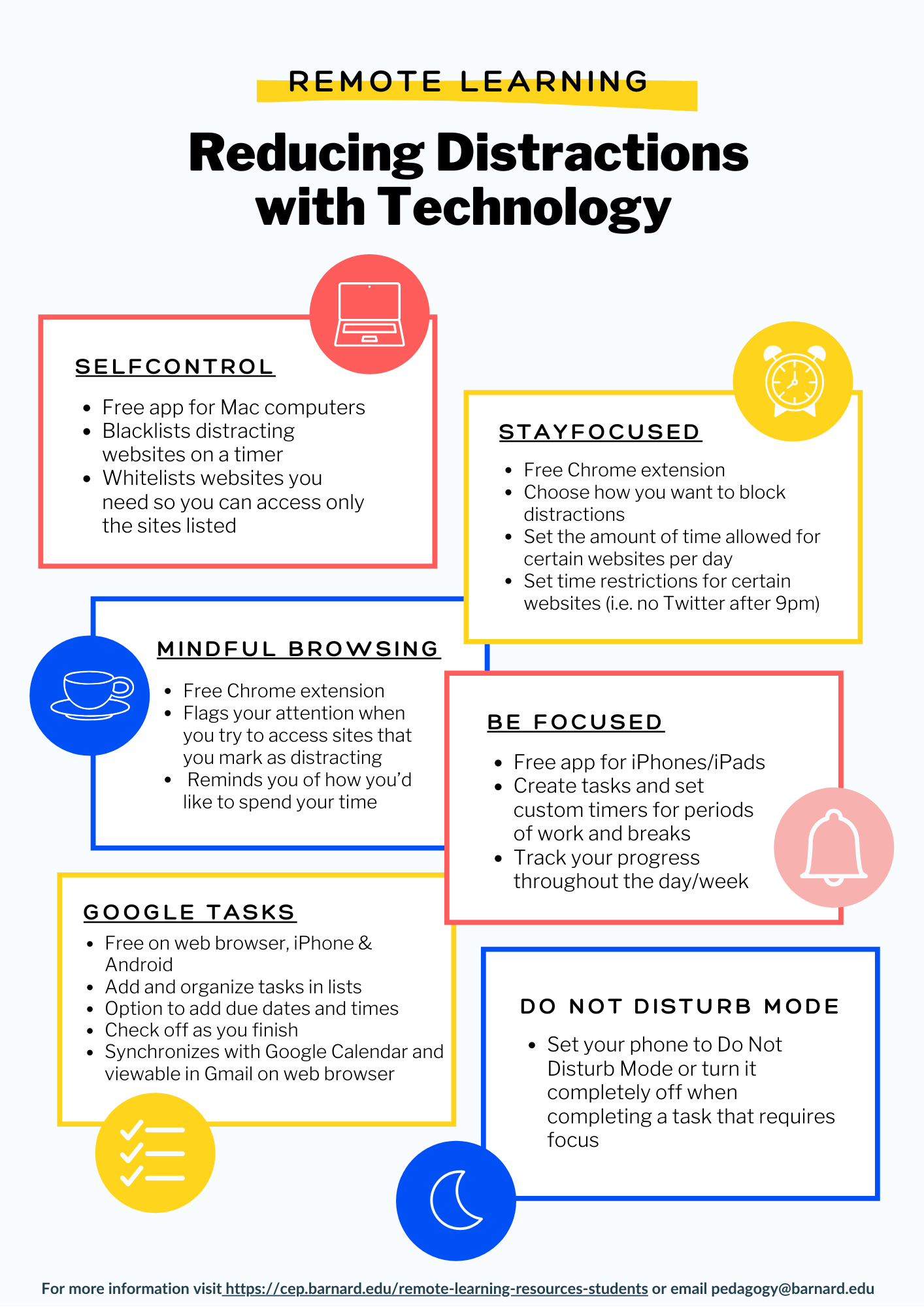Here are some tips from the CEP Helpdesk for reducing distractions with technology. Download our flyer here.
Selfcontrol
|
Stayfocused
|
Mindul Browsing
|
Be Focused
|
Google Tasks
|
Do Not Disturb Mode
|
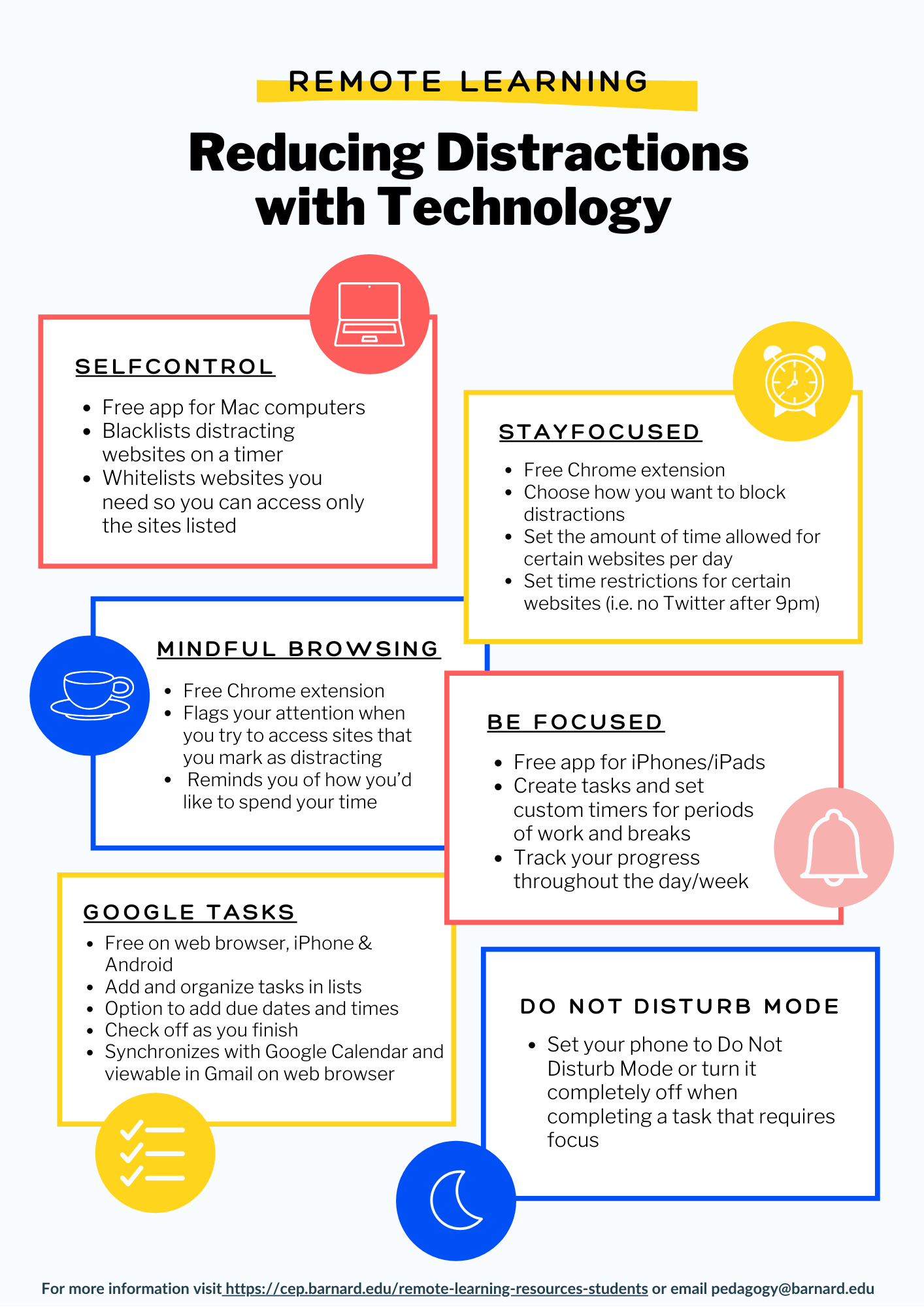
Here are some tips from the CEP Helpdesk for reducing distractions with technology. Download our flyer here.
Selfcontrol
|
Stayfocused
|
Mindul Browsing
|
Be Focused
|
Google Tasks
|
Do Not Disturb Mode
|