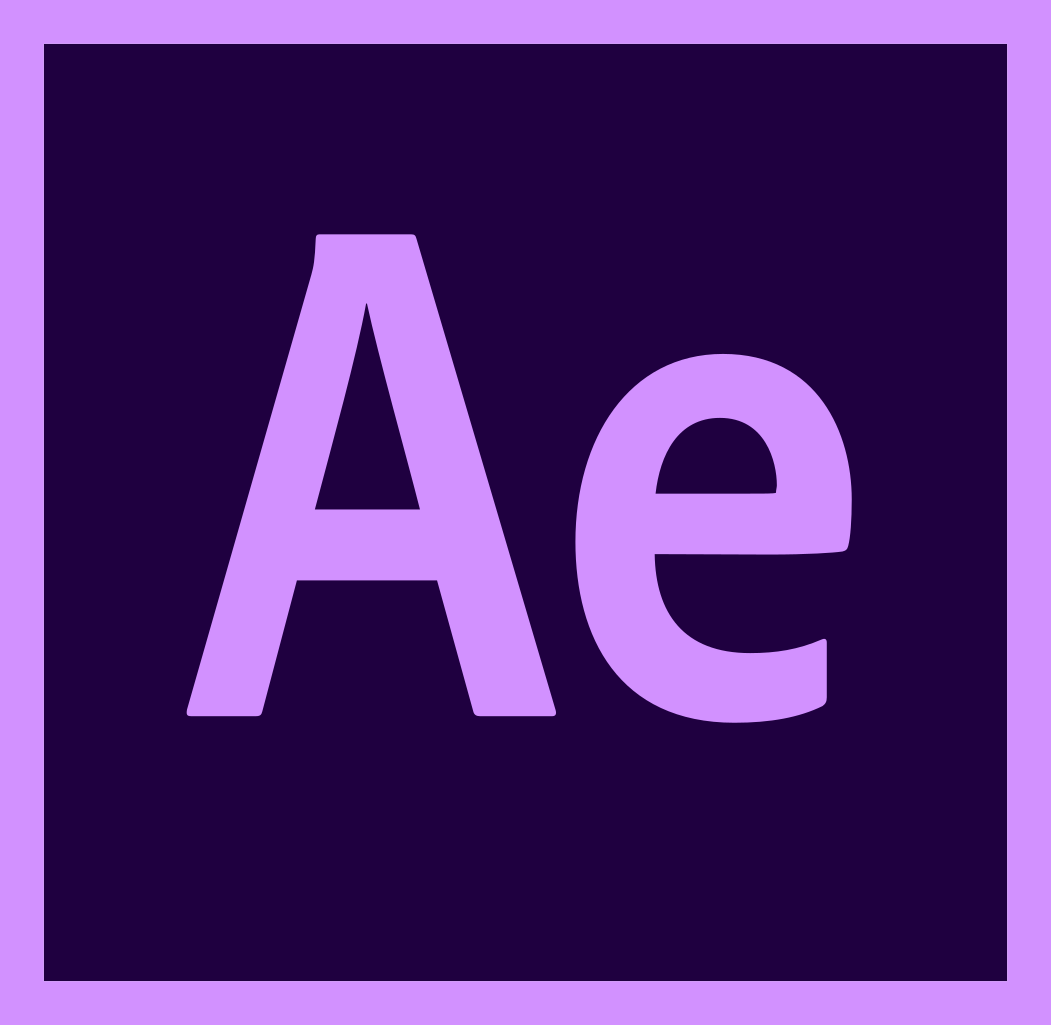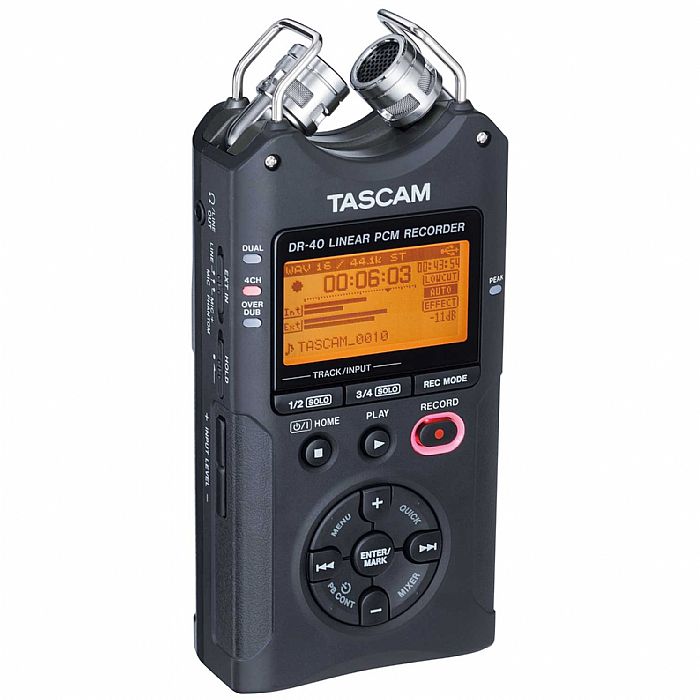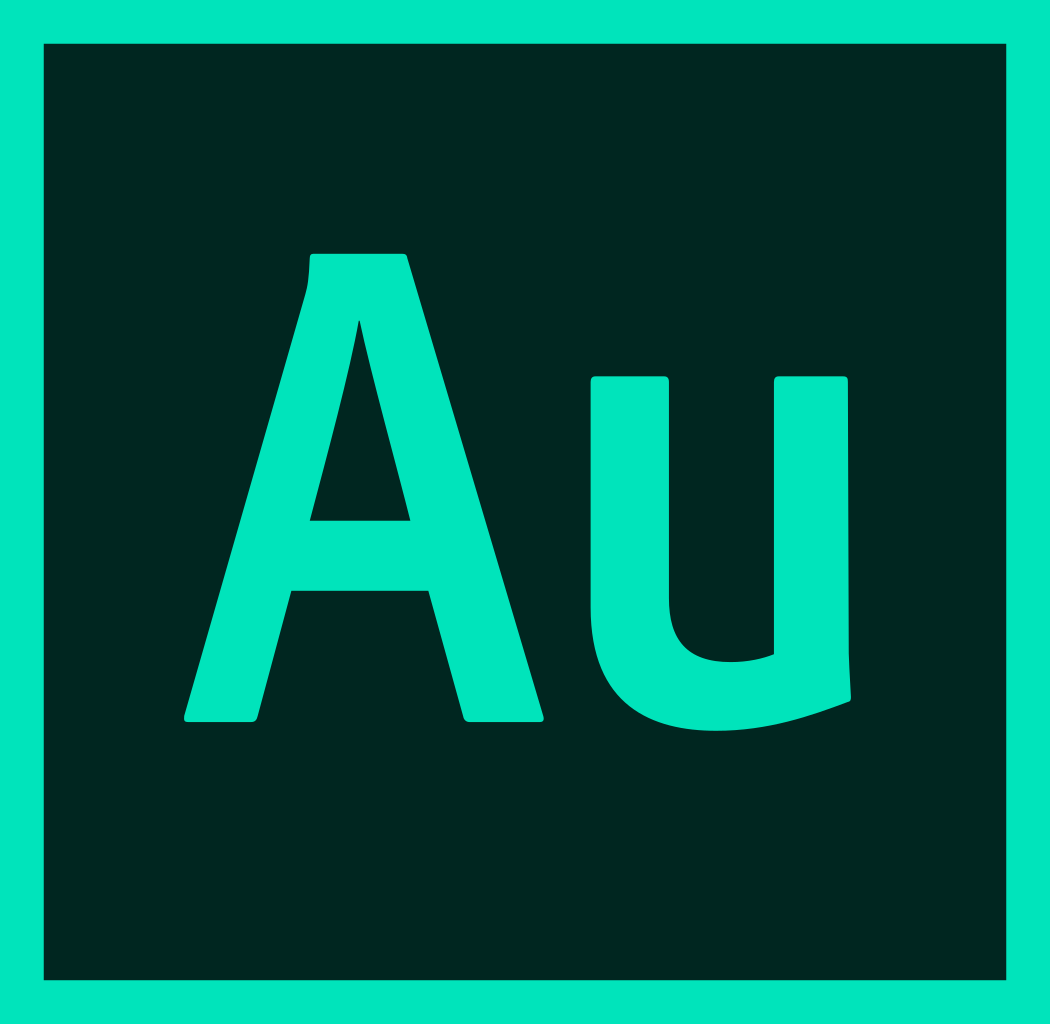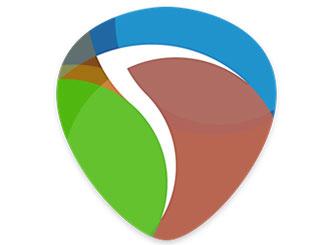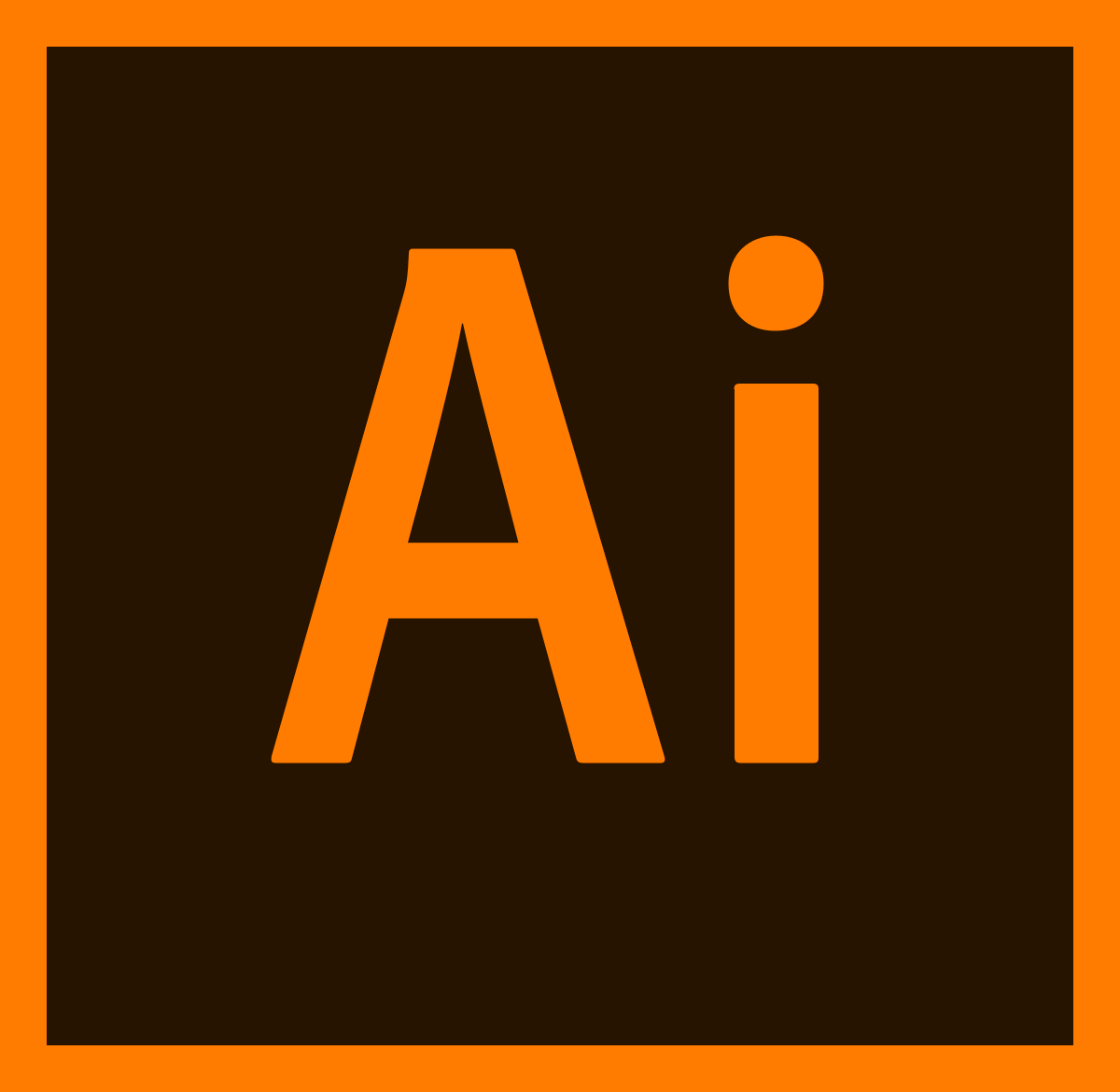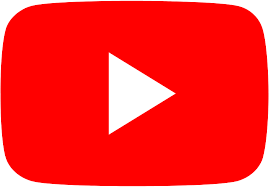Tutorials
Tutorials
Cameras
Our Equipment Room has many different types of cameras available for check-out. NOTE: some of the cameras below are reserved for specific classes.
Lighting
Lighting can often be the trickiest part of video production. Check out some of our tutorials below to learn the basics!
Video Editing
Curious about where to start with video editing? Click on one of our tutorials below! All of these programs are available in the Media Center Post-Production Lab in Milstein 105.
Audio Recording and Editing
Good sound is often the key to a great project. Learn more about audio recording and editing below!
Setting Up Speakers
We carry a variety of different speakers, each with their own special features. Learn more about them below.
Music
We now house several instruments for digital music making. Check out the tutorial below to get started making your own beats and working with samples.
Other Digital Tools
The Media Center supports a number of digital software and services. Take a look at some of them below.